Add a Saint Search Provider to Internet Explorer 7
In the new Microsoft Internet Explorer 7 the search architecture has been redesigned and replaced by the Toolbar Search box, which is located to the right of the Address bar. Sites can now advertise search providers, making it much easier for users to perform searches on sites directly from the Microsoft Internet Explorer frame without first having to navigate to that site.
This change in Internet Explorer means that you can add Saint.org's new search engine (powered by Google) as a search provider by following a few easy steps.
1) The first step is to click on the magnifying glass at the upper-left hand corner, and choose the "Find More Providers..." option.2) Fill in the gold "Create Your Own" box with a Search URL of (make sure to remove any spaces first):
http://www.saint.org/search/?domains=www.saint.org%3Bwww.lesliecharteris.com &q=TEST&sitesearch=www.saint.org&client=pub-8591498453215281&forid=1 &channel=3396009147&ie=ISO-8859-1&oe=ISO-8859-1&flav=0000&sig=SDCg4pOB4j-YBZZt &cof=GALT%3A%23008000%3BGL%3A1%3BDIV%3A%23336699%3BVLC%3A663399 %3BAH%3Acenter%3BBGC%3AFFFFFF%3BLBGC%3A336699%3BALC%3A0000FF%3BLC %3A0000FF%3BT%3A000000%3BGFNT%3A0000FF%3BGIMP%3A0000FF%3BFORID%3A11&hl=en
3. Type in a Search Provider Name of "Saint.org" in the second box.
4. Click on the "Install" button and try your new search by selecting "Saint.org" from the magnifying glass menu.0 comments for Add a Saint Search Provider to Internet Explorer 7

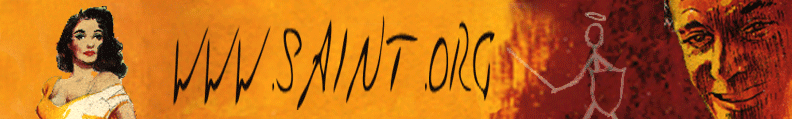


0 Comments:
Post a Comment
<< Back to The Saint's Blog